Ahhhhhh =)
I love having every other friday off =)
I love having every other friday off =)
 Continuing from yesterday's article about proxies and how to set one up, this post will deal with the annoyance of dynamic IP addresses. If you have a typical broadband connection then you most likely have a non-static IP address. This can be very annoying since tunneling to the SSH server installed on your home computer requires you to know its IP address. One simple way to get around this is to use a dynamic DNS service.
What is a dynamic DNS service you ask? Once again I'm going to give a shoddy explanation and then refer you to someplace else, so here goes... A DNS service allows an internet domain name to be assigned to a non-static IP address, and once again for more information check out this wikipedia article.
One good , free, place to set up a dynamic DNS account is DynDNS. Not only is there service free, but they also have a lot of documentation if you need help setting everything up.
Once you have your openSSH server running ,and your dynamic DNS set up you are all set with your proxy.
Update:
I really like that fish =p
Continuing from yesterday's article about proxies and how to set one up, this post will deal with the annoyance of dynamic IP addresses. If you have a typical broadband connection then you most likely have a non-static IP address. This can be very annoying since tunneling to the SSH server installed on your home computer requires you to know its IP address. One simple way to get around this is to use a dynamic DNS service.
What is a dynamic DNS service you ask? Once again I'm going to give a shoddy explanation and then refer you to someplace else, so here goes... A DNS service allows an internet domain name to be assigned to a non-static IP address, and once again for more information check out this wikipedia article.
One good , free, place to set up a dynamic DNS account is DynDNS. Not only is there service free, but they also have a lot of documentation if you need help setting everything up.
Once you have your openSSH server running ,and your dynamic DNS set up you are all set with your proxy.
Update:
I really like that fish =p
 Last summer, during my internship, I found that the company I was working for blocked certain sites I had attempted to go to. These sites weren't "bad" sites, just non work related sites. I found this very annoying because I had a lot of down time, and I wanted to use it to read up on the latest gadgets and such. After doing some poking around the net (like I always do) I found the best way around this is to use an internet proxy.
In short, an internet proxy is simply a website that loads in another website. That way the information isn't coming from a"bad" site it's coming from the proxy site. That was a pretty slimed down explanation, check out this Wikipedia's entry if you want to get something more in depth.
The site I used last year for this was proxify, it was a great site with a lot of good features, although to get all the features you had to pay a little bit of money. Today I came across this article on how to set up your own proxy server using your home computer, plus using SSH tunneling to encrypt the data going between the two computers (work and home).
When I was reading this article I realized you can take this concept a little further. Since Putty (an SSH client) is a single executable you can put it in a flash drive. Therefore if you place both Putty and portable Firefox on a single flash dive you can carry around a complete secure proxy wherever you go, no matter what computer you are at. Of course you will need your home computer running for this to work, but this bypasses having to setup anything on your work computer and risk your employer finding out.
Of course this is one of those things you take at your own risk, and if you get fired for doing this well it means you probably weren't doing it right =p
Last summer, during my internship, I found that the company I was working for blocked certain sites I had attempted to go to. These sites weren't "bad" sites, just non work related sites. I found this very annoying because I had a lot of down time, and I wanted to use it to read up on the latest gadgets and such. After doing some poking around the net (like I always do) I found the best way around this is to use an internet proxy.
In short, an internet proxy is simply a website that loads in another website. That way the information isn't coming from a"bad" site it's coming from the proxy site. That was a pretty slimed down explanation, check out this Wikipedia's entry if you want to get something more in depth.
The site I used last year for this was proxify, it was a great site with a lot of good features, although to get all the features you had to pay a little bit of money. Today I came across this article on how to set up your own proxy server using your home computer, plus using SSH tunneling to encrypt the data going between the two computers (work and home).
When I was reading this article I realized you can take this concept a little further. Since Putty (an SSH client) is a single executable you can put it in a flash drive. Therefore if you place both Putty and portable Firefox on a single flash dive you can carry around a complete secure proxy wherever you go, no matter what computer you are at. Of course you will need your home computer running for this to work, but this bypasses having to setup anything on your work computer and risk your employer finding out.
Of course this is one of those things you take at your own risk, and if you get fired for doing this well it means you probably weren't doing it right =p
During my laborious hours of uh..."work" I came across a very amusing webcomic called "Piled Higher and Deeper." The comic focuses on grad students at Stanford, specifically engineering PhD students. These comics are definitely keeping me occupied, I find the geekiness of the them amusing =) If you think the comic below is funny you'll definitly like the rest, don't worry not all the comics are as geeky as this one... just close.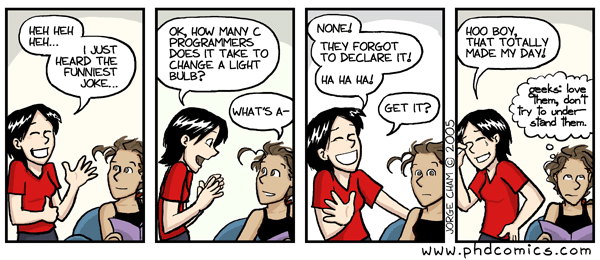 Sorry for the bluriness of the comic, I had to scale the image down to get it to fit properly. Just click on the image to see the full sized comic.
Sorry for the bluriness of the comic, I had to scale the image down to get it to fit properly. Just click on the image to see the full sized comic.
It's now 9am and I've been at work for almost an hour. Even though I get to work at 8am, 9am is a very important part of the day. This is because, 9am is when most of the websites I read seem to be updated... lazy web writers! I'll keep this post short, I just wanted to point out that random bit of information. Time to run and read all the updates now =)
 Every sinceI first heard of laser propulsion many years ago, I became fascinated with the idea of it. Lately my interest has been rekindled and I have been looking up information in my spare time.
The idea of laser propulsion is fairly simple. A ground based laser shoots a beam of light to a craft whose bottom is highly reflective and focuses the light. The focused area is heated up to such a degree that the air is converted to plasma and causes a miniature explosion. This explosion is what causes the propulsion. Nifty huh?
The original purpose of this concept,was to launch cheap lightweight crafts into space, to this date that hasn't happened. My question has always been, and what interests me about it, is why limit this propulsion system to just space launches. What about putting a system like this on the back of a boat and having the laser push the boat along?
Obviously there are some problems with a laser propulsion system, intense heat and the need for a 10 kw laser. If work could be done to lower the power to about 1 kw this means of propulsion would become more feasible for alternate forms of transportation.
I'm hoping to put some information together for myself and possibly try to contruct such a device. I'll keep you all posted if anything comes about.
Every sinceI first heard of laser propulsion many years ago, I became fascinated with the idea of it. Lately my interest has been rekindled and I have been looking up information in my spare time.
The idea of laser propulsion is fairly simple. A ground based laser shoots a beam of light to a craft whose bottom is highly reflective and focuses the light. The focused area is heated up to such a degree that the air is converted to plasma and causes a miniature explosion. This explosion is what causes the propulsion. Nifty huh?
The original purpose of this concept,was to launch cheap lightweight crafts into space, to this date that hasn't happened. My question has always been, and what interests me about it, is why limit this propulsion system to just space launches. What about putting a system like this on the back of a boat and having the laser push the boat along?
Obviously there are some problems with a laser propulsion system, intense heat and the need for a 10 kw laser. If work could be done to lower the power to about 1 kw this means of propulsion would become more feasible for alternate forms of transportation.
I'm hoping to put some information together for myself and possibly try to contruct such a device. I'll keep you all posted if anything comes about.
I feel like a legitimate tech blog now that I've made a firefox posting =p Update: Even more legitimacy, I spent the last few minutes deleteing comments from an internet troll. What an exciting day for my blog!
 Here, where I work the network is set up pretty well. I can log into any Windows computer and my email will be automatically set up, my internet browser ready to go, and pretty much all is fine and dandy. One big issue I've been having is with my browser's bookmarks. When I log into another computer, sure I can access the internet but none of the bookmarks stored on my computer are accessible. This may sound trivial and pointless but sometimes I bookmark items that are very relevant to my work, and I need access to them when I am at work but at a different computer. There is a very simply way around this though!
The work around I am going to talk about is actually useful for two reasons. The first reason, like I stated above, is that you can have your book marks where ever you are. The second is that even if you don't have administer privileges on your machine you can "install" and run firefox.
What you need to do is download a copy of portable firefox. This program is designed to allow you to run firefox from a USB flash drive, but if you look into the program folders you will find one called "firefox." All you need to do is copy this folder, and all it's contents, to a network drive (preferably one only you can save onto). This folder contains all the stuff needed to run firefox, and a nice and simple executables file you can link to and open firefox whenever and wherever you want.
Now that you have a copy of firefox stored on a network drive, where ever you are in the company you can open it and have all your settings and bookmarks ready to go. If your company doesn't have network drives you can use for this, simply purchase a USB flash drive and carry it with you (for this though you need to keep all the files that come with portable firefox).
If nothing else, this works great for me ;)
Here, where I work the network is set up pretty well. I can log into any Windows computer and my email will be automatically set up, my internet browser ready to go, and pretty much all is fine and dandy. One big issue I've been having is with my browser's bookmarks. When I log into another computer, sure I can access the internet but none of the bookmarks stored on my computer are accessible. This may sound trivial and pointless but sometimes I bookmark items that are very relevant to my work, and I need access to them when I am at work but at a different computer. There is a very simply way around this though!
The work around I am going to talk about is actually useful for two reasons. The first reason, like I stated above, is that you can have your book marks where ever you are. The second is that even if you don't have administer privileges on your machine you can "install" and run firefox.
What you need to do is download a copy of portable firefox. This program is designed to allow you to run firefox from a USB flash drive, but if you look into the program folders you will find one called "firefox." All you need to do is copy this folder, and all it's contents, to a network drive (preferably one only you can save onto). This folder contains all the stuff needed to run firefox, and a nice and simple executables file you can link to and open firefox whenever and wherever you want.
Now that you have a copy of firefox stored on a network drive, where ever you are in the company you can open it and have all your settings and bookmarks ready to go. If your company doesn't have network drives you can use for this, simply purchase a USB flash drive and carry it with you (for this though you need to keep all the files that come with portable firefox).
If nothing else, this works great for me ;)
 Ever sine I removed the blog navbar from the top of this page yesterday it seems a bit too plain. I don't plan on re-adding the navbar back, so that means I need to add a bit more color to this page. Does anyone have any ideas or suggestion what kind of image I should add to the top?
One idea I had was creating something with flash, but I would still need an idea of what the flash item should look like?
If you're curious where I pulled this random image from, I search google images (a very useful tool!) for splash page.
Ever sine I removed the blog navbar from the top of this page yesterday it seems a bit too plain. I don't plan on re-adding the navbar back, so that means I need to add a bit more color to this page. Does anyone have any ideas or suggestion what kind of image I should add to the top?
One idea I had was creating something with flash, but I would still need an idea of what the flash item should look like?
If you're curious where I pulled this random image from, I search google images (a very useful tool!) for splash page.
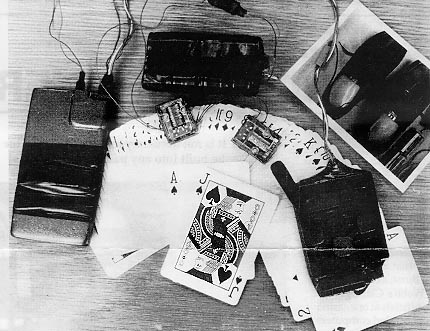 Wow! Time really flies when you are reading a lengthy (very lengthy) interview about a man who created a blackjack micro-computer way back in the 70's. Some of the stuff he was doing was way ahead of its time; digital camera, wireless communication, networked computers. It is really amazing the things he was able to come up with and do. The picture to the right shows some of the computer equipment he used (not a great picture i know).
It's a long read but also a VERY fascinating one, give it a look if you like -> black jack computers
Wow! Time really flies when you are reading a lengthy (very lengthy) interview about a man who created a blackjack micro-computer way back in the 70's. Some of the stuff he was doing was way ahead of its time; digital camera, wireless communication, networked computers. It is really amazing the things he was able to come up with and do. The picture to the right shows some of the computer equipment he used (not a great picture i know).
It's a long read but also a VERY fascinating one, give it a look if you like -> black jack computers
While looking around a blog template site I found a snippet of code which gets rid of the Blogger NavBar, which used to be on the top of this page. After reading this, I leapt into action! I copied and pasted with such speed my mouse pad could be seen smoking (that or a lot of dust coming out of it). If you are curious, here is the way to do it: Copy and paste this code: #b-navbar{height:0px;visibility:hidden;} Paste it between these two tags: <style type="text/css"> and </style> Sweet and Simply... enjoy!
Today I was looking up to see if my house was eligible for Verizon Fios, their new fiber optic service. While browsing around their site I came across this page. In this page they talk about what comes with the service, and they mention a router. They make the router a hyperlink and I decided to open it up to see exactly what the router was. I simply click "Open in New Window." When I go to this window I realize it's the same exact page I came from.. I check both urls and verified this. So basically, Verizon put a link on a page to take you to the page you are already on....WEIRD!
 BBC News has an interesting article stating: "One billion mobile phones will be sold in 2009, according to analysts." One billion phones sold is an insane number to me! The article also states that Asia will account for 1/3 of this sale, another insanely high statistic.
This leads me to the main point of this post, why do mobile phones in America suck so much? The argument can be made that the wide land area of America has slowed the progress, but this only affects the service of the phones not the phones themselves. Even so, there has been enough towers to cover the majority of the country for several years now, especially near densely populated areas.
I think causes to this problem, one being Verizon. Sure, Verizon have great reception but they refuse to use sim cards, making it very difficult to swap phones. Who wants to have the hassle of finding a new phone, going to a Verizon store, having them switch your account over and then switch your phone book over, it's a pain!
The second issue ( I don't think this one deems a full blown "problem" status) is the view of cell phones by people in America. Cell phones are thought of as a tool of communication. While this isn't a wrong view to have, it is indeed the original purpose of a cell phone, but today's cell phones are so much more. With cell phones being able to play games, take pictures, browse the net, watch videos, and make payments for items, how can we view them as just a means of communication? This view of mobile phones therefore has stunted their growth in America. No one wants to buy a phone for an extra few hundred dollars that can do all those things when all they want is have a way to call people.
Obviously there are people who would like those nifty features, and are willing to pay for them, but until the majority of customers are willing the companies won't be carrying as many of those cool phones.
In the mean time, I'll stick with carrying around a few more gadgets in my bag to make up for the lack of features in my phone =p
BBC News has an interesting article stating: "One billion mobile phones will be sold in 2009, according to analysts." One billion phones sold is an insane number to me! The article also states that Asia will account for 1/3 of this sale, another insanely high statistic.
This leads me to the main point of this post, why do mobile phones in America suck so much? The argument can be made that the wide land area of America has slowed the progress, but this only affects the service of the phones not the phones themselves. Even so, there has been enough towers to cover the majority of the country for several years now, especially near densely populated areas.
I think causes to this problem, one being Verizon. Sure, Verizon have great reception but they refuse to use sim cards, making it very difficult to swap phones. Who wants to have the hassle of finding a new phone, going to a Verizon store, having them switch your account over and then switch your phone book over, it's a pain!
The second issue ( I don't think this one deems a full blown "problem" status) is the view of cell phones by people in America. Cell phones are thought of as a tool of communication. While this isn't a wrong view to have, it is indeed the original purpose of a cell phone, but today's cell phones are so much more. With cell phones being able to play games, take pictures, browse the net, watch videos, and make payments for items, how can we view them as just a means of communication? This view of mobile phones therefore has stunted their growth in America. No one wants to buy a phone for an extra few hundred dollars that can do all those things when all they want is have a way to call people.
Obviously there are people who would like those nifty features, and are willing to pay for them, but until the majority of customers are willing the companies won't be carrying as many of those cool phones.
In the mean time, I'll stick with carrying around a few more gadgets in my bag to make up for the lack of features in my phone =p
I am currently in the process of picking a computer related project to fill my time. I think I may go with case modding. When I say case modding I don't mean some simple stuff like adding lights, I mean going all out and building a case from scratch. It will definitely require a lot of planning. My favorite case modding site is mashie.org, it has some great tutorials such as using carbon fiber for making cases. One of my agendas for this case is creating one with a small foot print. It obviously also has to look cool! I have a few ideas on my head but I will need to start drawing out schematics and plans and measure everything. I'm getting all excited just thinking about it! I'll keep you posted on how it goes.
Even before the Sony PSP was launched I've been drooling over it, yes drooling. I'm even more inclined to get one since people have figured out a way to run homebrew applications of a memory stick and also re-encode dvds to a format that can be played on the psp.
 My only hesitation about getting one at the moment is they are so expensive, base price $250! Add that price with a large memory stick, a case, and of course games, and it will be well over $400! Even at such an exorbitant price, I still think I'm going to save up and purchase a PSP in a few months.
What games would you guys suggest I get?
My only hesitation about getting one at the moment is they are so expensive, base price $250! Add that price with a large memory stick, a case, and of course games, and it will be well over $400! Even at such an exorbitant price, I still think I'm going to save up and purchase a PSP in a few months.
What games would you guys suggest I get?
The new Harry Potter book arrived in the mail yesterday, just as amazon.com said it would. Plus they even lowered the price I bought it at, wohoo!. After getting home from bowling yesterday I immediateness went straight to reading the book Needless to say I've finished the book already, and what a book it was! This is definitely the most action packed Harry Potter book yet, not to mention darkest. JK Rowling does an amazing job of portraying the darkness and fear that was there since Voldermort returned. On a more tech related note, I also saw that the audio book has already been placed online as a torrent. There combined number of seeders and leechers was well over 500, which is insane! I wonder how many actively sought out the torrent and how many stumbled across it. Although to be honest I was a bit disappointed that the p2p community was not able to get their hands on a real copy of the book or audio book until after the release. Even though I wasn't planning on reading/listening to the book it would have been interesting to see the publishers reaction to just how deep the p2p community runs. Especially with how strict the publisher was being with security on this book. I guess it all paid off in the end though, the book came out when the publisher wanted with all the hype and fanfare. Plus it was a very good book which I highly recommend =)
While I really like UPenn's school motto, "Leges sine Moribus vanae," which translates to "Laws without morals are in vain." I would have been deligthed if instead we used this motto, "Draco Dormiens Nunquam Titillandus," which means "Never tickle a sleeping dragon." If your curious where I got that from, it is Hogwarts school motto. And yes, I am a big Harry Potter fan =p
Here is another collection of links to pass the time! http://www.fark.com/ - a site with funny news posting, good for a few laughs http://www.bensbargains.net/ - a great site for amazing deals! (mainly tech products) http://www.imfurais.blogspot.com/ - my cube-mate's blog (we do the same thing at work...blog) Not many links today, although the first one (fark) will provide you with a lot of fun reading! If you have any fun sites you like to visit post them in the comment section =D
 Yesterday there seemed to be a flurry of news over the accidental early release of the new Harry Potter and the Half Blood Prince book. I was really hoping that the book would make its way into the hands of a technologically savvy person. Even though there was a court injunction dealing with the release of any information pertaining to the new book, it wouldn't be that hard for someone, with a little know how, posting the book as a bit torrent file on the net.
When I got home last night I search for a torrent and was able to find one of the new book (or at least said it was, you can never be certain). I started the download and headed to bed. In the morning I woke up and unzipped the file to see if the PDF contained the new book. The file seemed to contain the book, although after reading a paragraph it was obvious this wasn't written by J.K. Rowling. You could tell easily because the characters didn't act like themselves, Dudley was being nice to Harry for example.
I was a bit disappointed but I wasn't expecting much, plus I have the book pre-ordered and set to be delivered this Saturday (wohoo amazon.com!)
What really struck me about this book was that it was almost 300 pages long! That means some one took the time to write a 300 page fake Harry Potter book. What could make so one go to such great lengths to have written it? Are they hoping to gain something from it, or is the knowledge that people are reading you work good enough?
It would actually be a good way to get some publicity and your name out there. Around the time a highly anticipated book is about to be released write a knock off of it and post it around the internet. After the real book has finally been realized people will realize your book is fake, then you can tell people it was you. If they liked reading the fake book they may realize you are a good writer and wish to read more of your stuff.
Obviously this is a risky plan, people could get angry for wasting their time reading a fake book, although technically it was their own fault =p
Has anyone heard of something like this happening in the past?
Yesterday there seemed to be a flurry of news over the accidental early release of the new Harry Potter and the Half Blood Prince book. I was really hoping that the book would make its way into the hands of a technologically savvy person. Even though there was a court injunction dealing with the release of any information pertaining to the new book, it wouldn't be that hard for someone, with a little know how, posting the book as a bit torrent file on the net.
When I got home last night I search for a torrent and was able to find one of the new book (or at least said it was, you can never be certain). I started the download and headed to bed. In the morning I woke up and unzipped the file to see if the PDF contained the new book. The file seemed to contain the book, although after reading a paragraph it was obvious this wasn't written by J.K. Rowling. You could tell easily because the characters didn't act like themselves, Dudley was being nice to Harry for example.
I was a bit disappointed but I wasn't expecting much, plus I have the book pre-ordered and set to be delivered this Saturday (wohoo amazon.com!)
What really struck me about this book was that it was almost 300 pages long! That means some one took the time to write a 300 page fake Harry Potter book. What could make so one go to such great lengths to have written it? Are they hoping to gain something from it, or is the knowledge that people are reading you work good enough?
It would actually be a good way to get some publicity and your name out there. Around the time a highly anticipated book is about to be released write a knock off of it and post it around the internet. After the real book has finally been realized people will realize your book is fake, then you can tell people it was you. If they liked reading the fake book they may realize you are a good writer and wish to read more of your stuff.
Obviously this is a risky plan, people could get angry for wasting their time reading a fake book, although technically it was their own fault =p
Has anyone heard of something like this happening in the past?
A few weeks ago I bought the Netgear WGM124 Pre-N wireless router. I'm a big fan of Netgear's products because they've served me well in the past, and this time seemed to be no exception.

After about a week I noticed I was unable to log into the router. Every time I tried I would get an error saying another administrator was online. I simply figured I had logged out incorrectly the previous time, to fix this I did a hard reset on the router and everything seemed fine. About a week after that the same thing happened again. While I know there really isn't a "right way" to log out of a router so I was beginning to get annoyed with this router. I knew no one else was logged into it and yet I still couldn't get in (all I wanted to do was upgrade the firmware!). I browsed Google but was unable to find any other problems like mine, so I decided my best bet was to contact Netgear's technical support. Well so far it's been over a week and I have gotten three replies from them and it's now working worse then ever. Their first reply told me to use the set up wizard AFTER I had logged into the router, see a problem here? Especially since that the difficulty I was having. In the next reply they told me to perform a hard reset. After thinking over it I decided it was my only course of action, so I went ahead with it. After doing this I still couldn't log in, and now I can't reset the passwords needed to sign on to my DSL account. Luckily I had another wireless router, 802.11b =(, and used that to email them back. I've found it's very hard to keep emails civilized when the people you are contacting to help you are making things worse, and they seem to have difficulty reading when you explain them a problem. After explaining to them I could no longer get online because of what they made me do ,and because I can't log into the router, they decided my problem was all about not getting online not the fact I still can't log into the router. This brings me to my current phase, I've emailed back Netgear support explaining to them again what the problem is. Hopefully they will find someone who can read and then at least give me a reply that is at least based on my problem. I'm not even asking for it to work, just to know they have figured out what the problem is!! Wish me luck with the Netgear Ninnies!
For a long time I had been wanting to learn how to make my own favicon, but I was never able to do it. My main problem with making a favicon is I had no idea what I wanted to make was called a favicon. Even right now you are probably reading this and have no idea what a favicon is, Wikipedia has a good entry about them. To sum it up though, a favicon is the little picture that is sometimes next to a bookmarked page.
![]() The picture to the right shows three examples of favicons; Blogger Dashboard, ODP, and whodawannahuh.
The html required for a favicon is VERY simple, it's one line. The hardest part is thinking of a good graphic for your page. To make an icon there are tons of free programs out there, just Google for an icon maker. As for myself, I used Microsoft's Visual Studio .Net. If you want an icon that will be easily handled by the majority of web browser's you're best bet is to use an image size of 16x16 pixels with 16 colors. Although, most modern browsers can handle larger sizes and more colors. A sample of my favicon as shown in Visual Studios is shown below:
The picture to the right shows three examples of favicons; Blogger Dashboard, ODP, and whodawannahuh.
The html required for a favicon is VERY simple, it's one line. The hardest part is thinking of a good graphic for your page. To make an icon there are tons of free programs out there, just Google for an icon maker. As for myself, I used Microsoft's Visual Studio .Net. If you want an icon that will be easily handled by the majority of web browser's you're best bet is to use an image size of 16x16 pixels with 16 colors. Although, most modern browsers can handle larger sizes and more colors. A sample of my favicon as shown in Visual Studios is shown below:
![]()
Now that you've made your icon, make sure you save it as "favicon.ico", although once again most modern browser can handle different file formats. I like back compatibility though so I stick with the .ico suffix.
The last step is on the top lever of your website in the <head> section add the following html snippet , making sure to change it to reflect the location of your icon.
<link rel="shortcut icon" href="favicon.ico">
That's it! After seeing it once you realize how simple it actually is, it's surprising more people don't do it =)
If you've been keeping up with this blog since the beginning you would remember that I started it because I had nothing to do at work. Well I've been at work over four weeks now and I still don't have any work to do. The past few days I've come to realize how good at doing nothing I've become. I actually have so much "nothing" to do, I have trouble doing it all in a day! I'm sure now you are thoroughly confused by what I mean by "having nothing." I use this term to refer to the act of doing things that have no relevance to work and are used to pass the time; reading websites, talking to coworkers about nothing in particular, the list goes on and on Once again, I've realized this knowledge may be very useful to some of you, and I have decided to write a post about it to help you out. Here goes... The key to keeping yourself busy with nothing is to have enough of it to fill the day and that every day the content of what you do changes. The first thing that probably comes to your mind is reading websites, and you would be right. Although, after a few hours of this it becomes very dull, but this can be avoided if you know what kind of websites to read. The two important factors when including websites in your daily line up are, how often the site updates and if there are ways to get involved in the website. For updating, ideally you would like a site that updates several times a day. The best sites for these are blogs, and what's even better is that there are blogs out there for virtually every kind of interest. You can use google to find blogs of your interest, and once you have found one you will easily be able to find others since blogs of the same interest end up linking to each other. Another good site that is always updated are news sites, every day the contents is different! The second criteria, involvement, can also be achieved through blogs or forums. You want a website that you can start and join in discussions. If you use these discussions, and if the websites have active readers, you will find yourself going back to these website often to check and respond to new posts. If the conversation becomes lively you will find yourself thinking about the conversation in between readings, which also helps pass the time. After websites, the second best way to pass the time is with books. Obviously most people can't sit there reading a book without being perceived as a slacker, but luckily there are ways around this. The best method is to use audio books. Buy some audio books on CD and either bring in a CD player or convert them to mp3s and listen to them. The reason I say this is the best way is because of its appearance. It appears as if you are hard at work in front of your computer using music to block out ambient noise, and therefore keep you focused, when in reality you are zoning out listening to a wonderful book. If audio books aren't an option the next best thing are hard back books. I must emphasis they have to be hard back books. Lets say you bring in a book with a nicely designed cover with bold colors and a large title, people will see this and realize you are not doing work and you will probably get in trouble. The wonderful thing about a hardback book is the cover comes off! You can sit there with a very plain looking book, and for all people know you could be reading a book about your job to help you stay on top of the subject area. This works even better if you fill your desk up with technical books exactly of this sort, even though you aren't reading anything like it. The last and final way to do nothing is talk to your coworkers. The reason I put this last is unless they also have nothing to do you will just keep them from getting work done and bother them. Even if you coworkers do have work to do stopping in every once in a while is okay. To avoid taking up too much of their time, the best set up is to assign each coworker a topic. For example you may talk to coworker A about sports and coworker B about computers. By having different subjects assigned to different coworkers you can hop between them all and end up spending a lot of time doing it! Plus it doesn't seem like you are wasting time because each coworker only knows of the 10~15 minutes you wasted talking to them. I hope this is able to help some people out there! Once again, if you have any comments or stories leave them in the comments section =)
Yes that is right, this blog is finally listed in Google! Although the site still has a page rank of 0, so more work has to be done. If you are wondering what a page rank of 0 means, it means that unless you are looking for my site you probably won't stumble across it. But hey this is a start right? Now I just need to figure out how to get inbound links posted so I can get a higher page rank. If anyone has a webpage feel free to post a link to my site and help out!! ;) Update: Of you want to google for this page one easy way is to search for "whodawannahuh" This will be the only site that comes up. I guess I'm the only one in the world odd enough to use such a "word"
While browsing my usual techy blog sites I stumbled across something interesting, downloadsquad.com. This site is yet another techy blog, but it focuses on free downloads. Check it out to see some pretty nifty things!
One item that caught my eye was a link to a website with free screen savers. Ok, free screen savers are exciting but ones that are open-source and use the OpenGL graphics acceleration definitely are!
Just so you don't think  I've become a total geek, although some would argue otherwise, here is a picture from one of the screen savers. Come on... isn't that just cool looking? There are several other screen savers on the site so just hop over to http://www.reallyslick.com/ and check them out.
I know I'm definitely looking forward to downloading when I get home. Especially since over the weekend I set up my 17in LCD monitor, which means I have dual display LCD (20.1 wide screen and 17in).... WOOT!
Ok, I think after that last comment I have to admit it... I am a total geek who gets excited over screen savers and dual LCD monitors =p
Update:
I downloaded the "hyperspace" screen saver, as shown in the picture. Wow it is GPU intensive! If you are having trouble running it make sure you have the latest driver installed for your graphics card, and if that doesn't help turn off shading. For myself I had to turn off shading and the screen saver still looks amazing. =)
I've become a total geek, although some would argue otherwise, here is a picture from one of the screen savers. Come on... isn't that just cool looking? There are several other screen savers on the site so just hop over to http://www.reallyslick.com/ and check them out.
I know I'm definitely looking forward to downloading when I get home. Especially since over the weekend I set up my 17in LCD monitor, which means I have dual display LCD (20.1 wide screen and 17in).... WOOT!
Ok, I think after that last comment I have to admit it... I am a total geek who gets excited over screen savers and dual LCD monitors =p
Update:
I downloaded the "hyperspace" screen saver, as shown in the picture. Wow it is GPU intensive! If you are having trouble running it make sure you have the latest driver installed for your graphics card, and if that doesn't help turn off shading. For myself I had to turn off shading and the screen saver still looks amazing. =)
A lot of buzz seems to be going around today about the supposed costs of the new PS3 and Xbox 360 consoles coming out. The prices that keep getting quoted are around $400 to $500 dollars, which in my opinion is insane! Although, this isn't that suprising when you think about how much more computer like the consoles have become; watch movies, play games, connect to the internet, etc. I wonder if there will ever come a point where there are no computer games, just console games. With such a high price tag though these machines will keep new comers and moderate gamers from buying them. Who wants to pay $5oo for a device that will use only occasionaly? Especially since the Nintendo Revolution is rumored to be around the $150 range. Gizmodo has a great little blurb about it: [Speaking to Japanese economic website Toyo Keizai, he stated that Sony’s aim for PS3 is “for consumers to think to themselves ‘I will work more hours to buy one’. We want people to feel that they want it, irrespective of anything else.” ] Apparantly if it came down to food or a PS3 he wants you to forgo the food and buy the new console. If anyone is willing to forgo eating to buy one, will you get me one too...please? =D
I've come to a conclusion today! The past few posting topics have been all over the place, while I found them amusing and fun to write I really wanted to make a blog that had a general theme. This brings me to what my conclusion is... I've decided to write about what I know best technology! While the blog will still get random postings with my ramblings, most of the postings will be about tech oriented. If this doesn't get you all excited I don't know what will =p To the non-techy people out there you should still check my blog out I plan to elucidate the harder topics so everyone can understand them =) Well look forward to tomorrow's post dedicated to everything geeky! ;)
After only getting four hours of sleep last night I came in to work today and was exhausted. Luckily, last summer I learned a great way to take a nap during the day and today I was able to utilize that knowledge to my benefit. Since I consider napping to be a great way to pass the time, and that's what this blog is all about - passing time, I thought I would pass on this precious knowledge. During your lunch break or anytime during the day(if you are a bit more rebellious then I) you can take a nap in your car. You may know people that nap in their cubicles, but I submit to you that a car is a much better place. The reason the car is a better place to nap is due to the perception of someone who sleeps in their cubicle. If you are a cubicle sleeper, even during your lunch break, you will be perceived as a lazy slacker because no one will know it's your lunch break. If you sleep in your car no one will no you are sleeping and they will just assume you are in a meeting or doing work elsewhere. Obviously there are some down sides to sleeping in your car. One of the biggest problems is the heat, but this can be dealt with by to parking your car in the shade. By doing this you keep the sun from heating up you car. If there is no shade where you work buy one of those fold-able window blockers (also useful for blocking you from view when napping). Another problem is visibility, you don't want people to keep walking by you and seeing you sleep. The best way to avoid this is to park in some isolated corner of the parking lot. Although, when it comes to visibility and heat you want to make sure the heat precautions have priority. Now that you've set up your car and you are sitting inside you have just a few more steps to take. First, set you alarm! This is a very crucial step. Someone will notice you are missing if you oversleep and don't wake up for several hours. Next, if it is hot outside, roll down your windows. Don't just roll down the front windows, roll them ALL down, it helps a lot trust me. If it is too hot for even this to help, and you absolutely need a nap, just turn the air conditioner on full blast until the car is cold then turn the car off and fall asleep. The final thing to remember is RELAX! You are trying to take a nap, not impress people at work. Feel free to take your shoes off, un-tuck your shirt whatever it takes to sleep well, but not so comfortable that if someone found you it would be embarrassing. You don't want your boss to find you asleep in your car wearing nothing but your boxers. =p So that's it, a few simply steps on how to take a very nice nap at work, while not appearing to be a lazy bum. If you have any workplace napping stories you want to share post them in the comments section, I'd love to hear them. =)
Last night I spent several hours updating this page. I'm sure you are all impressed with all the amazing changes... right? Actually, you are probably thinking I wasted several hours of my life since you don't see anything different. =p The reason you don't see any changes, besides this new update, is because all the changes I made were behind the scene changes. I finally got around to going over the html of the template I used to make this blog. Some of the changes include adding meta tags for keywords and making the html friendlier for the googlebot crawler. There's still a lot of work to be done, but I'm having fun doing it =) There is one noticeable change to this website if you know where to look. I've added a favicon to this page. The best way to explain what a favicon is would be to give you an example... Have you ever bookmarked a page as one of your "favorites" and when you did there was a little icon next to the bookmark? That little icon is called a "favicon"( ie favorite icon). I've always wanted to know how to add one to a site, and yesterday I was fortunate enough to stumbled across a website with a very good explanation of how -> check it out. It's a pretty simple process actually, the hardest part is figuring out a cool favicon for your site. Let me know what you think of my icon! Or if you have any questions on how to do it just drop me a line in the comments section. =D
Over the past week I received a few e-mails from eBay saying my credit card was used to open an account. I logged into my eBay account to see if there was anything weird, nothing there seemed out of place. I decided the emails must be spam and didn't worry about them. Jumping forward to this morning, I received a phone call from someone who said they had just won the bid on a bike I had posted for sale on eBay. I was very confused, and told him that I've never posted for sale on eBay and they should definitely not buy it. Because of this incident I figured I should check into all of this. I e-mailed eBay explaining to them the situation, but I wasn't sure how long it would take for them to respond. In the mean time I bought a credit report just to make sure no other credit cards were opened under my name. Luckily nothing on the credit report seemed out of place, I even found out I have good credit =). Now i just had to make sure I kept this good credit and stopped this credit card information theft. A few hours later I received an email from eBay informing me that an account had indeed been opened using my credit card number and they had now cancelled the account. Well now I knew I was on to something. I immediately called the fraud center of my credit card and spoke to them, very nice people I might add. We walked through the past few days of charges to my account, nothing wrong there except the $1 charge and immediate $1 debit from eBay used to verify a credit card and open an account. Since no charges seemed wrong it was simply a matter of canceling this card and having a new card and card number issued to me. Well after going through all of this I can definitely see why Identity theft sucks so much. I was very nearly screwed in this whole ordeal, luckily I received that call this morning and I knew something was wrong. And I lived happily every after =) ... with my new grill I bought this morning!
Last night, while eating dinner with Ji Hea, I had a brilliantly stupid idea. I decided it would be fun and exciting if Ji Hea and I each took a small red pepper and chewed on it. It didn't take too long to convince her and off we went. We took the peppers shoved them in our mouths and started chewing. At first all was well in the land of Oz, the peppers were chewy and waxy. After the initial few seconds of chewing the peppers split open and out fell the seeds into our mouths, this is when all the "fun" started. My mouth has never felt so much pain before! We both made a mad dash to the kitchen to grab some frozen grapes. We were taking frozen grapes by the hand full and shoving them in our mouths. My lips, tongue and mouth all burned for about an hour. Needless to say it was one of the dumbest ideas I've had in a while. =p